Widget Google Translate yang saya tawarkan hari ini adalah widget Google Translate ke empat setelah Widget Google Translate Sederhana, Widget Google Translate Bendera Bergerak, Widget Google Translate Pin Bendera. Widget ini terlihat indah pada blog yang mempunyai background cerah atau terang. Nah... kalau blog sobat mempunyai background cerah, apa yang di tunggu? Langsung pasang widget ini di blog sobat.
Cara buat Widget Google Translate Bendera Berbayang
- Sign In di http://www.blogger.com
- Pada Dashbor klik Design
- Klik Add a Gadget dan HTML Java Script
- Copy kode di bawah ini dan paste pada kolom yang tersedia
<style>
.google_translate img { filter:alpha(opacity=100); -moz-opacity: 1.0; opacity: 1.0; border:0; } .google_translate:hover img { filter:alpha(opacity=30); -moz-opacity: 0.30; opacity: 0.30; border:0; } .google_translatextra:hover img { filter:alpha(opacity=0.30); -moz-opacity: 0.30; opacity: 0.30; border:0; }
</style> <div><a class="google_translate" href="http://www.blogger.com/post-edit.g?blogID=1618609168704936088&postID=7645695684025277404#" rel="nofollow" target="_blank" title="English"><img align="absbottom" alt="English" border="0" height="32" src="https://blogger.googleusercontent.com/img/b/R29vZ2xl/AVvXsEgk166oYrWdnZh72oS1FU-iM7OtWCVi6rB48NcOYbJOJGZg7ENXb6HA8k8hkz-X-Lx6uGftl15S5GqBtZSKtYUC8yudyLxq0KPYRvSV59_MEbJCee6DooY9rIwS536QMVVBWzatpW8-_m8/?imgmax=800" style="cursor: pointer; margin-right: 10px;" title="English" width="27"></a>
<a class="google_translate" href="http://www.blogger.com/post-edit.g?blogID=1618609168704936088&postID=7645695684025277404#" rel="nofollow" target="_blank" title="German"><img align="absbottom" alt="German" border="0" height="32" src="https://blogger.googleusercontent.com/img/b/R29vZ2xl/AVvXsEghNQ6VNTjI3v0Ie8SAbVdruIOkhJ0YgCfM9KDOk8YpyPNnXbRvGwNK5ZvjoyR73CRZVSsQ62Lbh7Vtu-LCxDWFl9i8LGA-uzjt29KyFj7QbYNsPOCTIu_TPt5vCjW9kSDynygAqkIE8QvO/?imgmax=800" style="cursor: pointer; margin-right: 10px;" title="German" width="27"></a>
<a class="google_translate" href="http://www.blogger.com/post-edit.g?blogID=1618609168704936088&postID=7645695684025277404#" rel="nofollow" target="_blank" title="Spain"><img align="absbottom" alt="Spain" border="0" height="32" src="https://blogger.googleusercontent.com/img/b/R29vZ2xl/AVvXsEjvlZ4FCEuefrEVQyQX3oUZtINYozwwt3_9v9c3wMRc2DUx7KrTbh4DVEsl2O0WfA218DKQf1sST9VG3ZZbhMJmYb0fDPbqNjDkiE_JmLR-a5RhvK-plQbrwsLAMxKTUdWWf3SpPgT8qBPB/?imgmax=800" style="cursor: pointer; margin-right: 10px;" title="Spain" width="27"></a>
<a class="google_translate" href="http://www.blogger.com/post-edit.g?blogID=1618609168704936088&postID=7645695684025277404#" rel="nofollow" target="_blank" title="Italian"><img align="absbottom" alt="Italian" border="0" height="32" src="https://blogger.googleusercontent.com/img/b/R29vZ2xl/AVvXsEia1UoE49k0OW7OZL-pHSlOClHYGFoHB4KQ4tvl4Gd2T5x3vEIfGfVSs2x99GueFZJV0ua2sF3e5WrjEnH7DxcYPMmeDIEyL62XD94ez_9H_-jk174ReVWbl5url7mnYSR5RJy8_2Zwr74/?imgmax=800" style="cursor: pointer; margin-right: 10px;" title="Italian" width="27"></a>
<a class="google_translate" href="http://www.blogger.com/post-edit.g?blogID=1618609168704936088&postID=7645695684025277404#" rel="nofollow" target="_blank" title="Dutch"><img align="absbottom" alt="Dutch" border="0" height="32" src="https://blogger.googleusercontent.com/img/b/R29vZ2xl/AVvXsEjrS7FLw1abRXPDNPOm0JIc1cVty6YJujIdiCUdUtiHLk1vfRQQoH0gM78hWJWAsSS_DqNtgrpz5yXORPGpkAQDsRG5ldk19OaSNKNaBgk1H3aXPYnWuxuQcL_j6CdhwEH9hMykLCouDIw/?imgmax=800" style="cursor: pointer; margin-right: 10px;" title="Dutch" width="30"></a>
<a class="google_translate" href="http://www.blogger.com/post-edit.g?blogID=1618609168704936088&postID=7645695684025277404#" rel="nofollow" target="_blank" title="Russian"><img align="absbottom" alt="Russian" border="0" height="32" src="https://blogger.googleusercontent.com/img/b/R29vZ2xl/AVvXsEiiqlsjH4kBc_NxbIx2uxOFXIuSEX6XIUy_eKNgIfEMsIkPuRg9Th39eIYtMpXrJKzTgX6ifwRRVCzGlVRgYYg0TXgWpzJST-NazteuyOuFnujung1Jg5quM3Yu_haJhDRKCV_vDTQhQuE/?imgmax=800" style="cursor: pointer; margin-right: 10px;" title="Russian" width="27"></a>
<a class="google_translate" href="http://www.blogger.com/post-edit.g?blogID=1618609168704936088&postID=7645695684025277404#" rel="nofollow" target="_blank" title="Japanese"><img align="absbottom" alt="Japanese" border="0" height="32" src="https://blogger.googleusercontent.com/img/b/R29vZ2xl/AVvXsEiIuLt5RFU6jJ1Is66FrjMwcyZigMYLC7Gzi3iEfTDNrllNxA4u0AQGtk7FwEc7XPyQdIDIEPU5sUFyjMliVu2_RlzAtpG1x9n1aFPyKzTPb89nDfrYZ4u2LA6mdVRz3FDDX1uzN3Th_S_l/?imgmax=800" style="cursor: pointer; margin-right: 10px;" title="Japanese" width="27"></a>
<a class="google_translate" href="http://www.blogger.com/post-edit.g?blogID=1618609168704936088&postID=7645695684025277404#" rel="nofollow" target="_blank" title="Korean"><img align="absbottom" alt="Korean" border="0" height="32" src="https://blogger.googleusercontent.com/img/b/R29vZ2xl/AVvXsEjBIuxE5bbNOjJlegaX1NjlawV_kYnegfHu0ICd1rOk5_quUcXbnT2g28kxuGafPenF5jny7XTVLOISWcVCPewOcgHcf-jqcp6UUoLp-YNOSPulaCRdupIFDOdGB4J5lp7F9jc2G7PUMoc/?imgmax=800" style="cursor: pointer; margin-right: 10px;" title="Korean" width="30"></a>
<a class="google_translate" href="http://www.blogger.com/post-edit.g?blogID=1618609168704936088&postID=7645695684025277404#" rel="nofollow" target="_blank" title="Arabic"><img align="absbottom" alt="Arabic" border="0" height="32" src="https://blogger.googleusercontent.com/img/b/R29vZ2xl/AVvXsEgVD_MsdAtB-9PElUFtMYDY5AlJ6GW_7Zn08nn3aDEWCE2YhVeghpFRd2e1C2TpHVRxXJ7UgnvGrLQhHrFDy53planHG95ccVi_ASLF04XfFFO7hCHvL3tY3yDbtJ2pjw6D-0IxRDulqeo/?imgmax=800" style="cursor: pointer; margin-right: 10px;" title="Arabic" width="27"></a>
<a class="google_translate" href="http://www.blogger.com/post-edit.g?blogID=1618609168704936088&postID=7645695684025277404#" rel="nofollow" target="_blank" title="Chinese Simplified"><img align="absbottom" alt="Chinese Simplified" border="0" height="32" src="https://blogger.googleusercontent.com/img/b/R29vZ2xl/AVvXsEgndCvmp-QpCE8xY5vzhYbSTXGHMnGvcI9wSNXH87rVFLSVVytu74Du9YD6-2sPXh_Do3nX_oMUa-asAVqE6Rbo6cNkl29SY_abV4HvhkiwVQg4TjNGKmsk7pWHVHdLHNU41XDFHXg50dc/?imgmax=800" style="cursor: pointer; margin-right: 10px;" title="Chinese Simplified" width="27">
- Klik Simpan
Hasilnya akan terlihat seperti di bawah ini
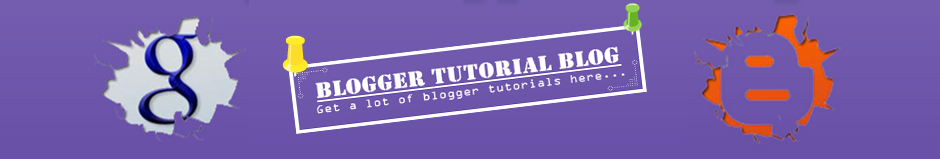




wah keren nih google translatenya.
ReplyDeletemakasi atas ilmunya semoga dapat bermanfaat
ReplyDeletemantab gan... Salam kenal ya. Tetangga baru nih...
ReplyDeleteIt's a shame you don't have a donate button! I'd without a doubt donate to this outstanding blog! I suppose for now i'll settle for book-marking and
ReplyDeleteadding your RSS feed to my Google account. I look forward to fresh updates
and will talk about this blog with my Facebook group.
Chat soon!
My weblog www.aussiecasinofun.com
Hiya! Quick question that's totally off topic. Do you know how to make your site mobile friendly? My blog looks weird when browsing from my apple iphone. I'm
ReplyDeletetrying to find a template or plugin that might be able to fix
this issue. If you have any recommendations, please share.
Appreciate it!
Look into my homepage: www.overthedoortowelrack.org
ijin mencoba gan
ReplyDeleteSukses sob.. makasi
ReplyDeleteWah, saya coba barusan sukses gan pada blog saya.. makasih banyak ya
ReplyDeletewah keren nih ijin coba
ReplyDeletewah keren nih
ReplyDelete